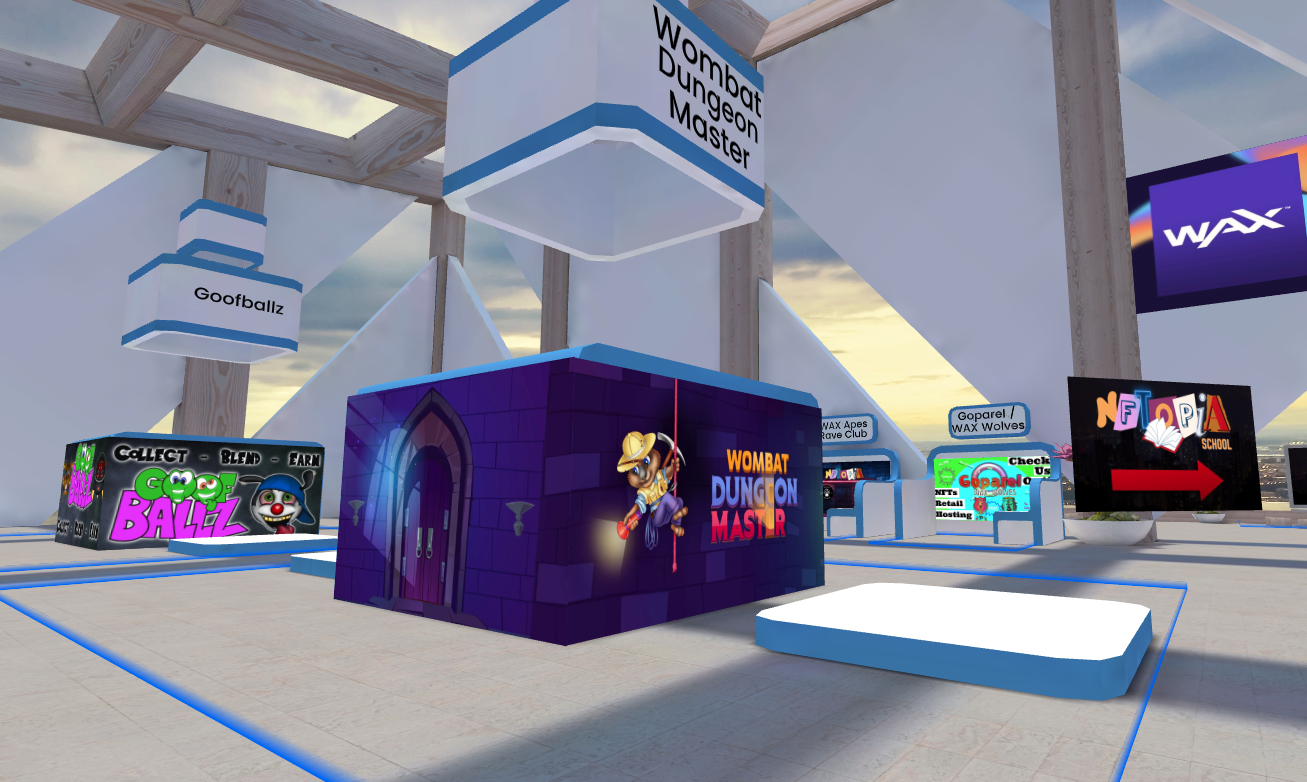How to participate...
- Confirm your participation to NFTOPIA by buying a booth and give us a heads up via your Discord private channel (ask us to create one)
- Provide us all the info needed to create your booth (only NFTOPIA staff can edit the metaverse since there's no exhibitor access available)
- Visit your booth inside the venue
About Booths
|
|
Booths include:
Note: If the NFTOPIA staff determine that the videos in the space are affecting metaverse performance, videos will be removed, however all booths will have a landing page on our website which contains all information and any additional assets. Note: Updates to the metaverse are in real time and ONLY NFTOPIA Staff have this permission to manually make changes. Images must be under 5MB and be PNG or JPG. We recommend images to have a 16:9 aspect ratio. PDFs must be compressed to decrease file size. Our team can assist. |
Tutorials
If you've already created a booth before, follow these tutorials~
Find a space for your booth
- Create a login at Framevr.io and you can start previewing our last metaverse space to get a feel of the environment: https://bit.ly/nftopialite
- Contact NFTOPIA staff to show you the layout we'll be using for our next event
- Purchase booth and let NFTOPIA staff know on Discord (all new and existing sponsors and exhibitors must use the private group DM channel to make sure all NFTOPIA staff are aware and can assist you promptly)
- Provide assets to NFTOPIA staff on Discord in your private group DM channel
- Go back into the NFTOPIA metaverse to confirm assets are shown correctly
- All assets should be confirmed a week prior to the event
- Any updates needed may experience delays during the week of the event
FAQ
How do I update my booth?Currently, there is no exhibitor platform on FrameVR to directly edit your booth. You must contact NFTOPIA staff to make any changes.
Will updates show in real time?Yes! In order to get updates completed, NFTOPIA staff must be informed via your private Group DM channel on the NFTOPIA Discord or by using the #help channel. You may also email [email protected].
Where are all my links?If you have a small booth, your image/slide should be linked to the NFTOPIA landing page assigned to you. You may choose your own link as well.
For additional links, you may add them onto the NFTOPIA landing page assigned to you. |